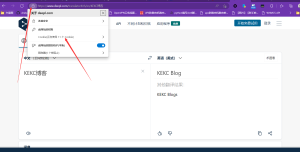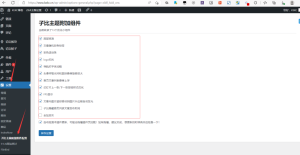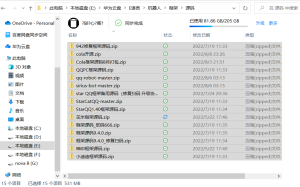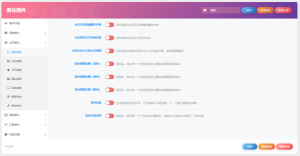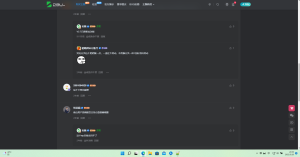自己手撸的一个密码访问的插件,开启后,全站都需要登录才能操作,包括后台、前台等。极其精简,样子如下。主要用了cookies实现的。
![图片[1]-纯代码实现的密码访问插件 - KEKC博客-KEKC博客](http://www.kekc.cn/wp-content/uploads/2023/06/d2b5ca33bd160020.png)
代码如下:
<?php/*** Plugin Name: 临时插件* Description: 密码访问* Version: 1.0.0*/add_action( 'init', 'post_pw_sess_expire' );function post_pw_sess_expire() {if(@$_POST['password_protected_pass'] == 'qazwsx'){setcookie('wp-passwd', 'qazwsx', -1, '/');}$html = '<!DOCTYPE html><html xmlns="http://www.w3.org/1999/xhtml" lang="en-US"><head><meta http-equiv="Content-Type" content="text/html; charset=UTF-8" /><title>My WordPress</title><link rel=\'stylesheet\' id=\'dashicons-css\' href=\'/wp-includes/css/dashicons.min.css?ver=6.2.2\' type=\'text/css\' media=\'all\' /><link rel=\'stylesheet\' id=\'buttons-css\' href=\'/wp-includes/css/buttons.min.css?ver=6.2.2\' type=\'text/css\' media=\'all\' /><link rel=\'stylesheet\' id=\'forms-css\' href=\'/wp-admin/css/forms.min.css?ver=6.2.2\' type=\'text/css\' media=\'all\' /><link rel=\'stylesheet\' id=\'l10n-css\' href=\'/wp-admin/css/l10n.min.css?ver=6.2.2\' type=\'text/css\' media=\'all\' /><link rel=\'stylesheet\' id=\'login-css\' href=\'/wp-admin/css/login.min.css?ver=6.2.2\' type=\'text/css\' media=\'all\' /><style media="screen">.password-protected-text-below { display: inline-block; text-align: center; margin-top: 30px;}.password-protected-text-above { text-align: center; margin-bottom: 10px;}</style><meta name=\'robots\' content=\'max-image-preview:large, noindex, follow\' /><meta name="viewport" content="width=device-width" /></head><body class="login login-password-protected login-action-password-protected-login wp-core-ui"><div id="login"><form name="loginform" id="loginform" action="" method="post"><p><label for="password_protected_pass">Password</label><input type="password" name="password_protected_pass" id="password_protected_pass" class="input" value="" size="20" tabindex="20" /></p><p class="submit"><input type="submit" name="wp-submit" id="wp-submit" class="button button-primary button-large" value="Go" tabindex="100" /></p></form></div><script>try{document.getElementById(\'password_protected_pass\').focus();}catch(e){}if(typeof wpOnload==\'function\')wpOnload();</script><div class="clear"></div></body></html>';if ( !isset($_COOKIE['wp-passwd']) ){echo @$html;exit;}}<?php /** * Plugin Name: 临时插件 * Description: 密码访问 * Version: 1.0.0 */ add_action( 'init', 'post_pw_sess_expire' ); function post_pw_sess_expire() { if(@$_POST['password_protected_pass'] == 'qazwsx'){ setcookie('wp-passwd', 'qazwsx', -1, '/'); } $html = '<!DOCTYPE html> <html xmlns="http://www.w3.org/1999/xhtml" lang="en-US"> <head> <meta http-equiv="Content-Type" content="text/html; charset=UTF-8" /> <title>My WordPress</title> <link rel=\'stylesheet\' id=\'dashicons-css\' href=\'/wp-includes/css/dashicons.min.css?ver=6.2.2\' type=\'text/css\' media=\'all\' /> <link rel=\'stylesheet\' id=\'buttons-css\' href=\'/wp-includes/css/buttons.min.css?ver=6.2.2\' type=\'text/css\' media=\'all\' /> <link rel=\'stylesheet\' id=\'forms-css\' href=\'/wp-admin/css/forms.min.css?ver=6.2.2\' type=\'text/css\' media=\'all\' /> <link rel=\'stylesheet\' id=\'l10n-css\' href=\'/wp-admin/css/l10n.min.css?ver=6.2.2\' type=\'text/css\' media=\'all\' /> <link rel=\'stylesheet\' id=\'login-css\' href=\'/wp-admin/css/login.min.css?ver=6.2.2\' type=\'text/css\' media=\'all\' /> <style media="screen"> .password-protected-text-below { display: inline-block; text-align: center; margin-top: 30px;} .password-protected-text-above { text-align: center; margin-bottom: 10px;} </style> <meta name=\'robots\' content=\'max-image-preview:large, noindex, follow\' /> <meta name="viewport" content="width=device-width" /> </head> <body class="login login-password-protected login-action-password-protected-login wp-core-ui"> <div id="login"> <form name="loginform" id="loginform" action="" method="post"> <p> <label for="password_protected_pass">Password</label> <input type="password" name="password_protected_pass" id="password_protected_pass" class="input" value="" size="20" tabindex="20" /> </p> <p class="submit"> <input type="submit" name="wp-submit" id="wp-submit" class="button button-primary button-large" value="Go" tabindex="100" /> </p> </form> </div> <script> try{document.getElementById(\'password_protected_pass\').focus();}catch(e){} if(typeof wpOnload==\'function\')wpOnload(); </script> <div class="clear"></div> </body> </html>'; if ( !isset($_COOKIE['wp-passwd']) ){ echo @$html; exit; } }<?php /** * Plugin Name: 临时插件 * Description: 密码访问 * Version: 1.0.0 */ add_action( 'init', 'post_pw_sess_expire' ); function post_pw_sess_expire() { if(@$_POST['password_protected_pass'] == 'qazwsx'){ setcookie('wp-passwd', 'qazwsx', -1, '/'); } $html = '<!DOCTYPE html> <html xmlns="http://www.w3.org/1999/xhtml" lang="en-US"> <head> <meta http-equiv="Content-Type" content="text/html; charset=UTF-8" /> <title>My WordPress</title> <link rel=\'stylesheet\' id=\'dashicons-css\' href=\'/wp-includes/css/dashicons.min.css?ver=6.2.2\' type=\'text/css\' media=\'all\' /> <link rel=\'stylesheet\' id=\'buttons-css\' href=\'/wp-includes/css/buttons.min.css?ver=6.2.2\' type=\'text/css\' media=\'all\' /> <link rel=\'stylesheet\' id=\'forms-css\' href=\'/wp-admin/css/forms.min.css?ver=6.2.2\' type=\'text/css\' media=\'all\' /> <link rel=\'stylesheet\' id=\'l10n-css\' href=\'/wp-admin/css/l10n.min.css?ver=6.2.2\' type=\'text/css\' media=\'all\' /> <link rel=\'stylesheet\' id=\'login-css\' href=\'/wp-admin/css/login.min.css?ver=6.2.2\' type=\'text/css\' media=\'all\' /> <style media="screen"> .password-protected-text-below { display: inline-block; text-align: center; margin-top: 30px;} .password-protected-text-above { text-align: center; margin-bottom: 10px;} </style> <meta name=\'robots\' content=\'max-image-preview:large, noindex, follow\' /> <meta name="viewport" content="width=device-width" /> </head> <body class="login login-password-protected login-action-password-protected-login wp-core-ui"> <div id="login"> <form name="loginform" id="loginform" action="" method="post"> <p> <label for="password_protected_pass">Password</label> <input type="password" name="password_protected_pass" id="password_protected_pass" class="input" value="" size="20" tabindex="20" /> </p> <p class="submit"> <input type="submit" name="wp-submit" id="wp-submit" class="button button-primary button-large" value="Go" tabindex="100" /> </p> </form> </div> <script> try{document.getElementById(\'password_protected_pass\').focus();}catch(e){} if(typeof wpOnload==\'function\')wpOnload(); </script> <div class="clear"></div> </body> </html>'; if ( !isset($_COOKIE['wp-passwd']) ){ echo @$html; exit; } }
© 版权声明
THE END