wordpress官网是这样描述的:
do_action( "manage_{$post->post_type}_posts_custom_column", string $column_name, int $post_id )do_action( "manage_{$post->post_type}_posts_custom_column", string $column_name, int $post_id )do_action( "manage_{$post->post_type}_posts_custom_column", string $column_name, int $post_id )
wordpress官网例子:
add_filter( 'manage_book_posts_columns', 'set_custom_edit_book_columns' );add_action( 'manage_book_posts_custom_column' , 'custom_book_column', 10, 2 );function set_custom_edit_book_columns($columns) {unset( $columns['author'] );$columns['book_author'] = __( 'Author', 'your_text_domain' );$columns['publisher'] = __( 'Publisher', 'your_text_domain' );return $columns;}function custom_book_column( $column, $post_id ) {switch ( $column ) {case 'book_author' :$terms = get_the_term_list( $post_id , 'book_author' , '' , ',' , '' );if ( is_string( $terms ) )echo $terms;else_e( 'Unable to get author(s)', 'your_text_domain' );break;case 'publisher' :echo get_post_meta( $post_id , 'publisher' , true );break;}}add_filter( 'manage_book_posts_columns', 'set_custom_edit_book_columns' ); add_action( 'manage_book_posts_custom_column' , 'custom_book_column', 10, 2 ); function set_custom_edit_book_columns($columns) { unset( $columns['author'] ); $columns['book_author'] = __( 'Author', 'your_text_domain' ); $columns['publisher'] = __( 'Publisher', 'your_text_domain' ); return $columns; } function custom_book_column( $column, $post_id ) { switch ( $column ) { case 'book_author' : $terms = get_the_term_list( $post_id , 'book_author' , '' , ',' , '' ); if ( is_string( $terms ) ) echo $terms; else _e( 'Unable to get author(s)', 'your_text_domain' ); break; case 'publisher' : echo get_post_meta( $post_id , 'publisher' , true ); break; } }add_filter( 'manage_book_posts_columns', 'set_custom_edit_book_columns' ); add_action( 'manage_book_posts_custom_column' , 'custom_book_column', 10, 2 ); function set_custom_edit_book_columns($columns) { unset( $columns['author'] ); $columns['book_author'] = __( 'Author', 'your_text_domain' ); $columns['publisher'] = __( 'Publisher', 'your_text_domain' ); return $columns; } function custom_book_column( $column, $post_id ) { switch ( $column ) { case 'book_author' : $terms = get_the_term_list( $post_id , 'book_author' , '' , ',' , '' ); if ( is_string( $terms ) ) echo $terms; else _e( 'Unable to get author(s)', 'your_text_domain' ); break; case 'publisher' : echo get_post_meta( $post_id , 'publisher' , true ); break; } }
我写的,列出了文章ID,也可以显示自定义字段:
//添加面板manage_chengyuan_posts_custom_columnadd_filter( 'manage_chengyuan_posts_columns', 'set_custom_edit_book_columns' );//添加表头function set_custom_edit_book_columns($columns) {unset( $columns['author'] );$columns['post_id'] = __( 'ID', '用户ID' );return $columns;}add_action( 'manage_chengyuan_posts_custom_column' , 'custom_book_column', 10, 2 );//显示每行内容function custom_book_column( $column, $post_id ) {switch ( $column ) {case 'post_id' :echo $post_id;break;}}//添加面板//添加面板manage_chengyuan_posts_custom_column add_filter( 'manage_chengyuan_posts_columns', 'set_custom_edit_book_columns' );//添加表头 function set_custom_edit_book_columns($columns) { unset( $columns['author'] ); $columns['post_id'] = __( 'ID', '用户ID' ); return $columns; } add_action( 'manage_chengyuan_posts_custom_column' , 'custom_book_column', 10, 2 );//显示每行内容 function custom_book_column( $column, $post_id ) { switch ( $column ) { case 'post_id' : echo $post_id; break; } } //添加面板//添加面板manage_chengyuan_posts_custom_column add_filter( 'manage_chengyuan_posts_columns', 'set_custom_edit_book_columns' );//添加表头 function set_custom_edit_book_columns($columns) { unset( $columns['author'] ); $columns['post_id'] = __( 'ID', '用户ID' ); return $columns; } add_action( 'manage_chengyuan_posts_custom_column' , 'custom_book_column', 10, 2 );//显示每行内容 function custom_book_column( $column, $post_id ) { switch ( $column ) { case 'post_id' : echo $post_id; break; } } //添加面板
我的截图:
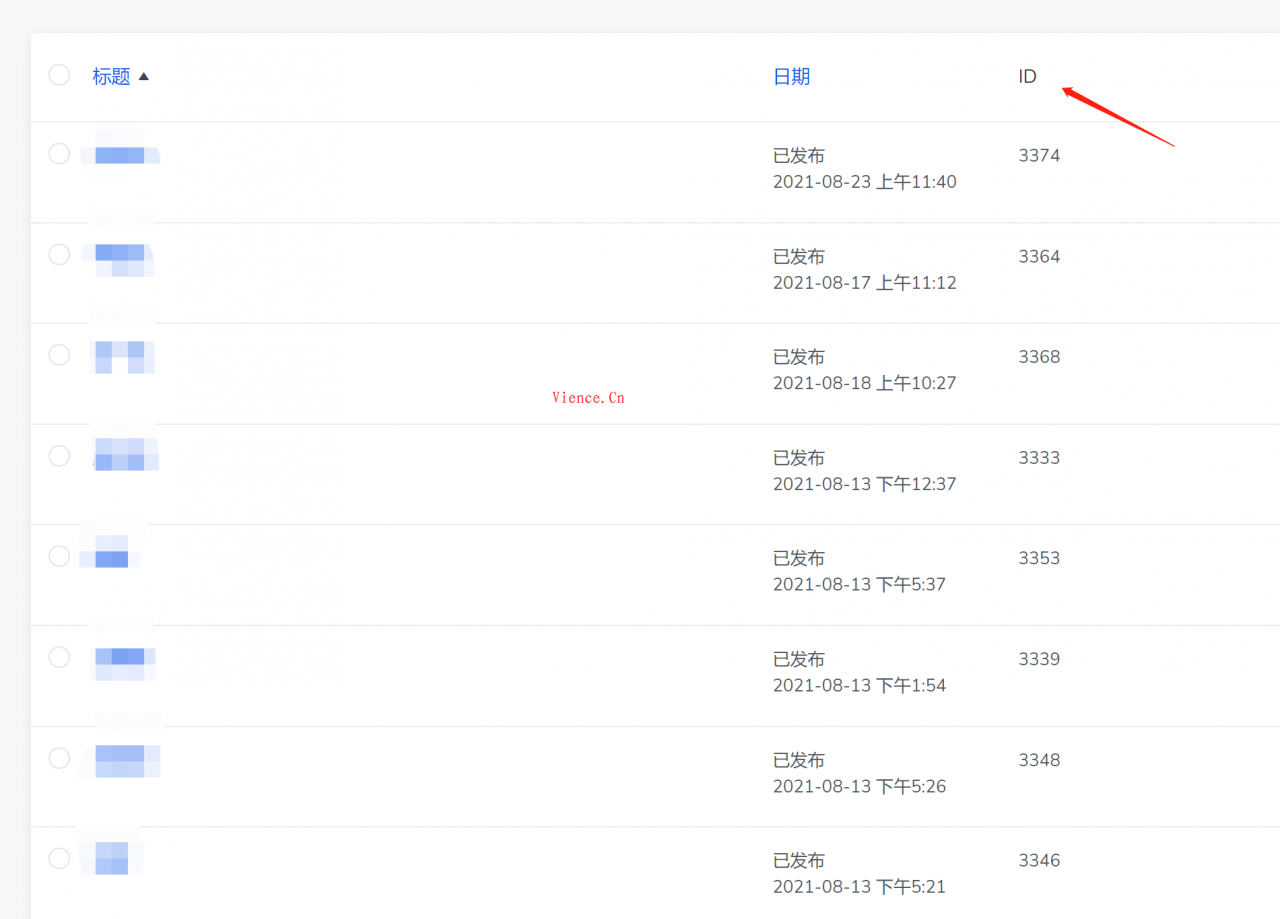
© 版权声明
THE END


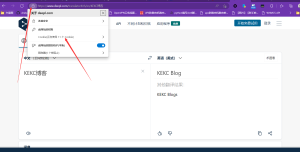
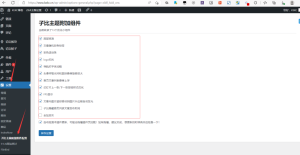

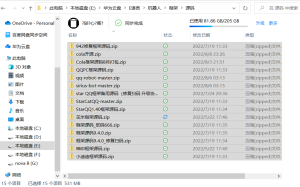

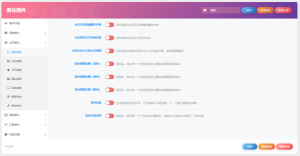

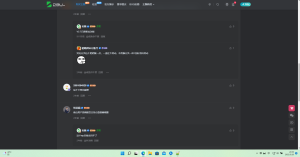






暂无评论内容